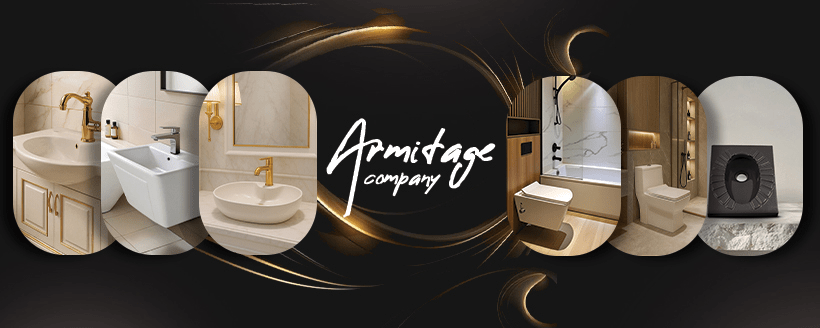Shopping Guide
Armitage Company, a leader in the production of superior sanitary ware
Step 1: Explore and select the desired product
There are several ways to find the products you need on the Armitage website:
1. Search with the toolbar
There is a search bar at the top of the site pages. If you have a specific product name in mind, just type the name or part of it and you will be taken directly to the product page.
2. Browse categories
Below the search bar, you’ll see various product groupings. Hovering over each category will reveal related subcategories. Clicking on any category will take you to the advanced search page, which allows you to filter by type, color, or other attributes. This tool will help you easily find your ideal product and narrow down the price range.
3. Quick search tool
In the quick access section on the home page, you can click on the product group you are looking for to be redirected to the advanced search page. There are also sections such as “Newest”, “Most Popular” and “Best Sellers”; checking these sections can be a good guide in making the right choice.
Step 2: Add product to cart
After making your final selection, click on the “Add to Cart” option to add the product to your cart. If you wish to purchase other products, add them in the same way so that your entire order is processed and shipped in one step.
Step 3: Finalize the purchase
After collecting the products, you must complete the ordering process in the following four steps:
- Log in to your account (if you have an account)
- Enter shipping information
- Review and confirm the order
- Complete the payment process
If you have not previously registered on the site, you can set up your account in a few seconds by entering your email and personal details, and then finalize your order.
If you have any questions or need guidance, our FAQ section is here to help. The Armitage team is always striving to provide you with an easy and secure shopping experience.